- 윈도우 10 엔비디아 그래픽 드라이버를 최신으로 업그레이드 한후 글자 폰트가 굵고 퍼지게 나오는 문제 해결 방법
windows 10 nvidia driver update font problem blurry bold
그래픽 드라이버 2020.08월(v452.06) 까지는 괜찮은데 그 후 버전을 설치하면 에러 발생
//--------------------------
해볼만한 설정
* Nvidia 제어판 실행
net start NVDisplay.ContainerLocalSystem
* 바탕 화면 크기 및 위치 조정
-> 스케일링 탭 -> 스케일링 없음 선택

* 3D 설정 관리
-> 전역 설정 -> 앤티엘리어싱 - FXAA : 끄기
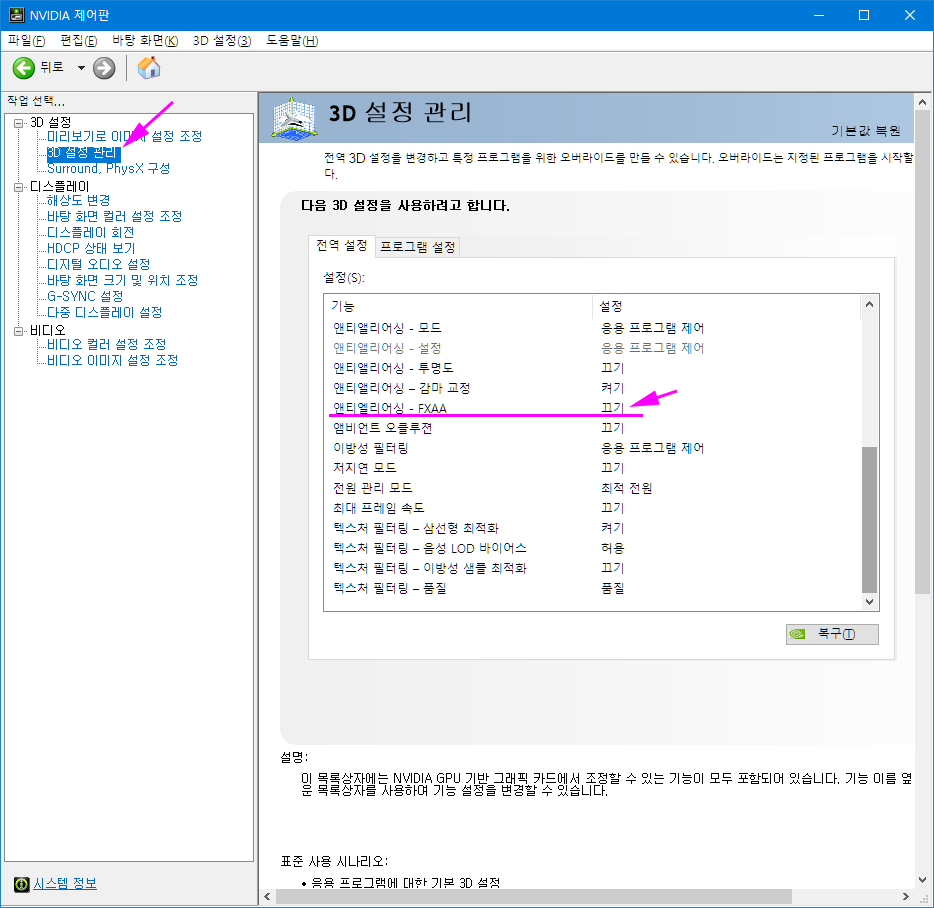
//-----------------------
기본 글꼴 설정 복원 방법
윈도우 제어판 -> 글꼴 -> 글꼴 설정 -> 기본 글꼴 설정 복원

//------------------------------------------
// 아래는 참고만
* 드라이버 설치후 재부팅해야 효과가 나는 경우가 있음
* 모니터 드라이버 설치
//-----------------------
Blurry Text and Icons on Apps
Make sure you have GeForce Experience first and update drivers.
Go to
Windows Display Setting>Nvidia Control panel>Adjust Desktop Size>Scaling Tab
>Scaling Mode: select "No Scaling" or "Full-Screen" (I selected No Scaling).
Perform Scaling on: select "GPU", select "Override the scaling mode set by games and programs"
>Size Tab: Resize the desktop...: select "Enable desktop resizing", select "Do not report"
//------------------------------------------------------------------------------
HKEY_LOCAL_MACHINE\SYSTEM\CurrentControlSet\Enum\DISPLAY
the 1st 8 bytes of the edid will be 00,ff,ff,ff,ff,ff,ff,00
2nd 8 bytes will be (for me): 1d,6b,34,32,01,00,00,00
take 1d,6b,34,32, replace with xx,xx,xx,xx above.
the inf located here:
NVIDIA\DisplayDriver\368.81\Win8_Win7_64\International\Display.Driver
I modify 2 inf:
nv_desktop_ref4i.inf
nv_dispi.inf
add the HKR,,OverrideEdidFlags0,%REG_BINARY%,1D,6B,34,32,00,00,FF,FF,04,00,00,00,7E,01,00
on the follwoing:
[nv_commonBase_addreg]
//------------------------------------------------------------------------------
실패
How to fix NVIDIA blurry or fuzzy screen or text caused by driver installation
1. 그래픽 드라이버 *.inf 파일 열기
새드라이버 다운로드
RTC 2060 SUPER
27.21.14.5751 (457.51)
2020/11/22
\Display.Driver\nv_dispi.inf
nv_dispi.inf
nv_disp.inf
nv4_disp.inf
nv_disp_win7.inf
2. 모니터의 고유 한 EDID 찾기
Phoenix_1_3 다운로드
행 00, 열 08에서 0B까지입니다.
1E 6D 09 5B
3. .inf 파일에 고정해야 할 줄 준비
HKR ,, OverrideEdidFlags0, % REG_BINARY %, XX , XX , XX , XX , 00,00, FF, FF, 04,00,00,00,7E, 01,00
XX , XX , XX , XX 를 위의 값으로 대체
4. \Display.Driver\nv_dispi.inf 파일 수정
[nv_commonBase_addreg__01] 섹션 찾아서 맨 마지막에 다음을 추가
[nv_commonBase_addreg__02] 섹션에도 추가
HKR,,OverrideEdidFlags0,%REG_BINARY%,1E,6D,09,5B,00,00,FF,FF,04,00,00,00,7E,01,00
//----------------
결과
설치 안됨
//----------------------------
// 이전 드라이버로 돌리기
윈도우 제공 - 2019-07-24 - 26.21.14.3200
https://www.nvidia.com/Download/Find.aspx
GeForce Game Ready Driver WHQL 457.51 December 2, 2020 <== X
NVIDIA Studio Driver SD 457.30 November 17, 2020
GeForce Game Ready Driver WHQL 457.30 November 9, 2020 <== X
GeForce Game Ready Driver WHQL 457.09 October 29, 2020 <== X
NVIDIA Studio Driver SD 456.71 October 20, 2020
GeForce Game Ready Driver WHQL 456.71 October 7, 2020
GeForce Game Ready Driver WHQL 456.55 September 28, 2020 <== X
GeForce Game Ready Driver WHQL 456.38 September 17, 2020
NVIDIA Studio Driver SD 456.38 September 17, 2020
NVIDIA Studio Driver SD 452.06 August 18, 2020
GeForce Game Ready Driver WHQL 452.06 August 17, 2020 <== OK
NVIDIA Studio Driver SD 451.77 July 16, 2020
GeForce Game Ready Driver WHQL 451.67 July 9, 2020 <==
GeForce Game Ready Driver WHQL 451.48 June 24, 2020 <== OK
NVIDIA Studio Driver SD 451.48 June 24, 2020
GeForce Game Ready Driver WHQL 446.14 May 27, 2020
NVIDIA Studio Driver SD 442.92 April 16, 2020
GeForce Game Ready Driver WHQL 445.87 April 15, 2020
GeForce Game Ready Driver WHQL 442.74 March 19, 2020
GeForce Game Ready Driver WHQL 442.59 March 10, 2020
'IT' 카테고리의 다른 글
| MoUsoCoreWorker.exe 프로그램 절전모드 문제 해결 방법 (0) | 2021.02.17 |
|---|---|
| 무료 화면 캡쳐 프로그램 추천 - OBS Studio (0) | 2021.02.06 |
| [tip] eBook DRM Remove tool 추천 (0) | 2020.11.28 |
| [tip] 레지스트리, 시스템 최적화 유틸 추천 (0) | 2020.11.28 |
| [윈도우] Hyper-V 관련 Tips (1) | 2020.10.05 |




